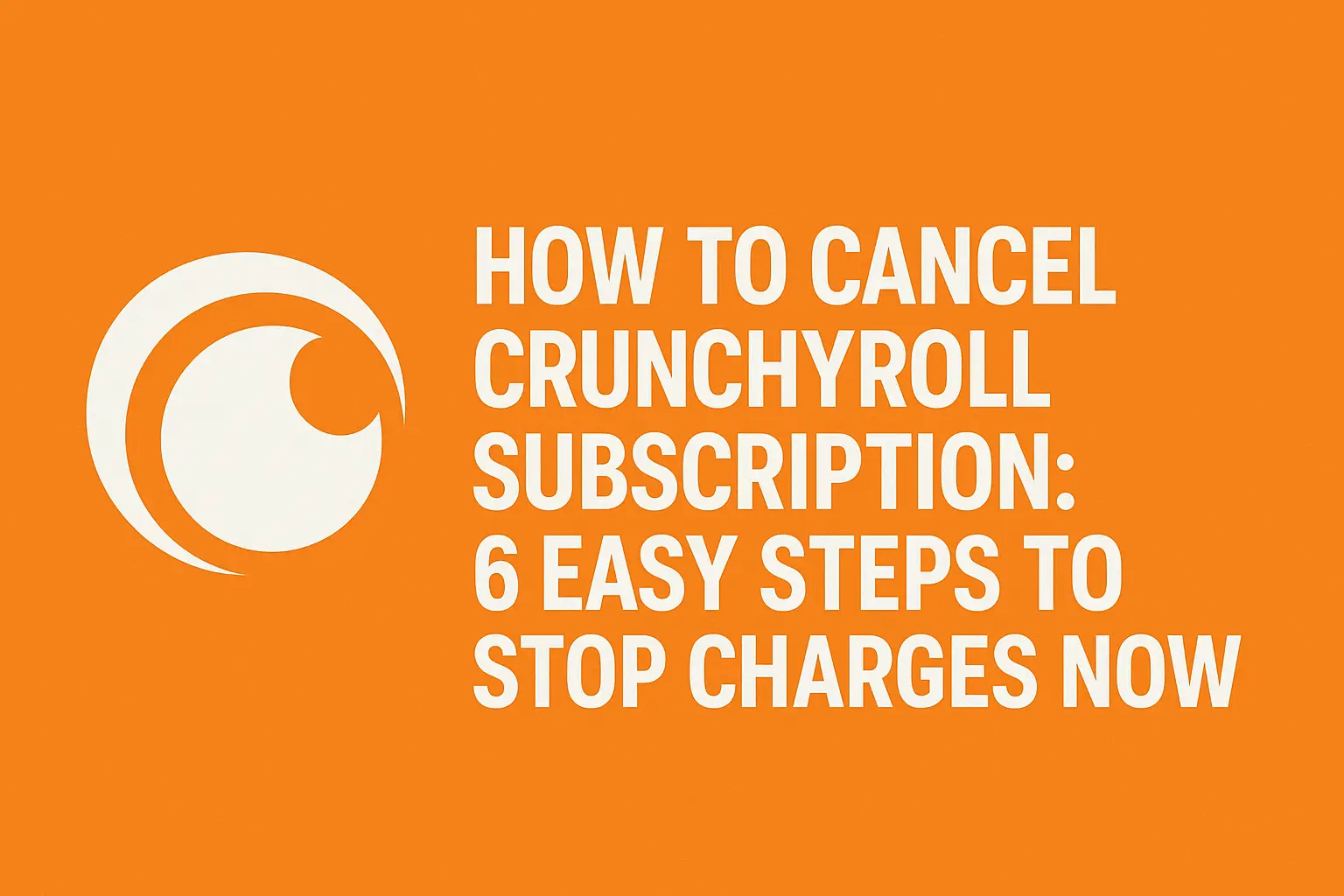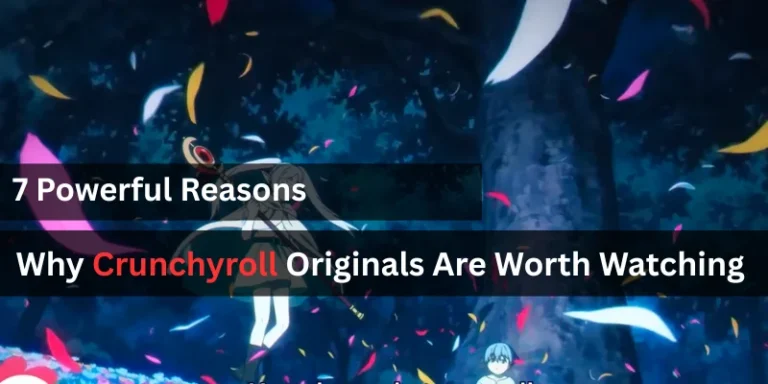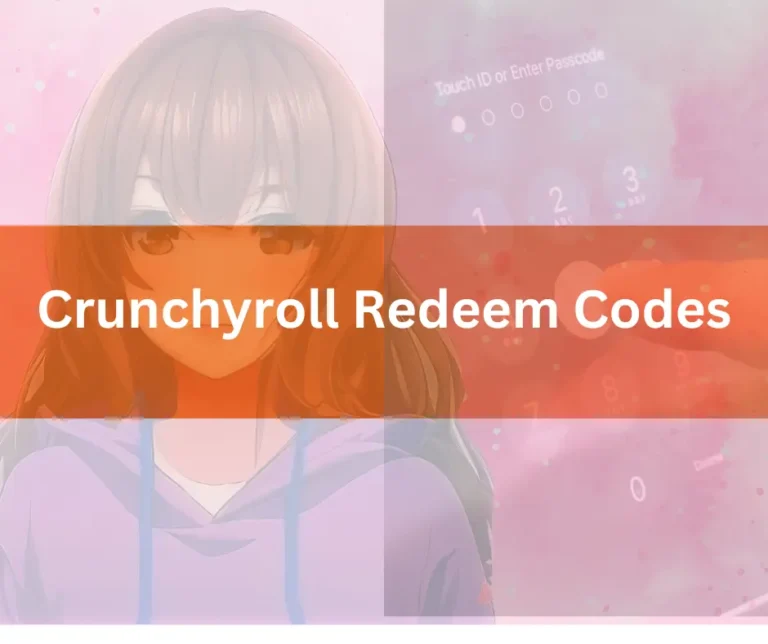How to Cancel Crunchyroll Subscription: 6 Easy Steps to Stop Charges Now
Why Subscription Fatigue Hits Anime Fans Hard
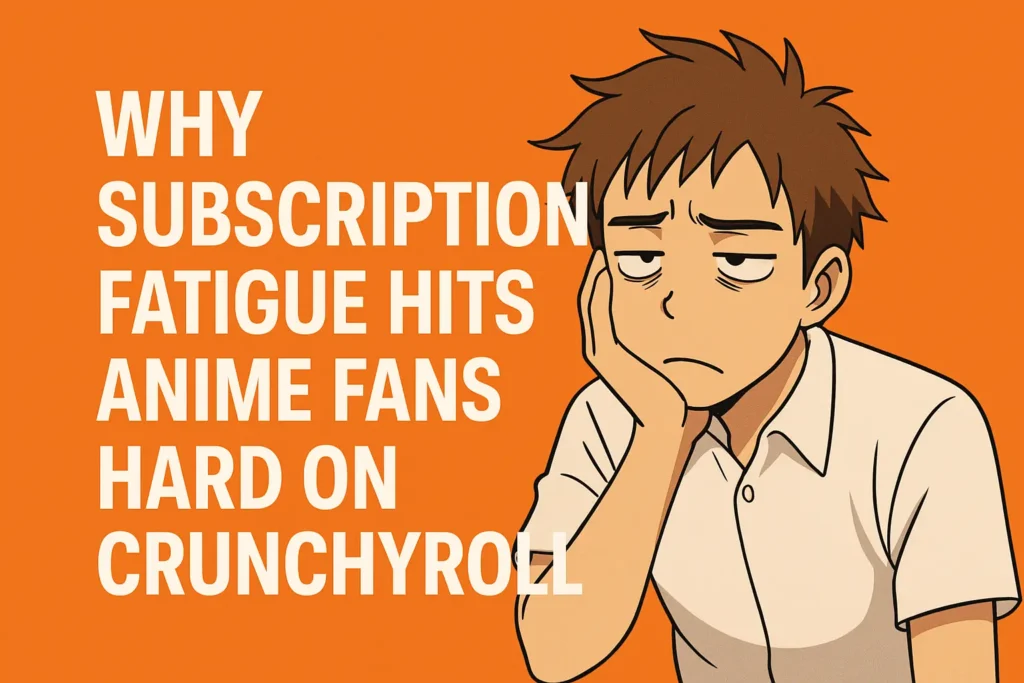
You signed up for that Crunchyroll free trial during Demon Slayer’s climax, utterly hooked. Fast-forward 14 days: your schedule’s packed, your wallet’s thin, and renewal charges loom. Suddenly, you’re scrambling to stop Crunchyroll auto-renewal before $9.99 vanishes. Sound familiar? You’re not alone, millions battle confusing interfaces yearly. But breathe easy. Whether you’re on iPhone, Android, or paid via PayPal, this guide transforms cancellation from a labyrinth into a 3-minute breeze.
Cancel Crunchyroll Subscription via Website (Desktop/Mobile Browser)
Navigating Crunchyroll’s account settings feels like decoding an ancient scroll? Let’s simplify.
- Log into your account via any browser.
- Click your profile icon → “Premium Membership” → “Manage Membership.”
- Spot “Cancel Premium” (often camouflaged in gray). Click it.
- Crunchyroll tempts you with discounts. Politely decline.
- Confirm cancellation. Voilà!
Pro Tip: If “Cancel Premium” hides, disable ad blockers—they sometimes cloak buttons. Always screenshot the confirmation page! This verifies you’ve halted recurring payments.
Cancel Through Mobile App (iOS/Android)
Apple App Store and Google Play handle billing separately. Here’s the drill:
For iPhone/iPad Users:
- Open Settings → tap your Apple ID.
- Select “Subscriptions” → find Crunchyroll.
- Tap “Cancel Subscription.”
- Confirm. Done in 15 seconds.
Android Warriors:
- Launch Google Play → tap your profile.
- Choose “Payments & subscriptions” → “Subscriptions.”
- Select Crunchyroll → “Cancel”.
Critical Note: Canceling via app doesn’t terminate your Crunchyroll account—it only stops future billing. Your login remains active until the billing cycle ends.
Cancel via Third-Party Billing (Roku, Amazon, etc.)
If you subscribed using platforms like Roku, Amazon, or PayPal, you’ll need to manage your Crunchyroll membership through those services.
Cancel on Amazon:
- Go to “Your Memberships & Subscriptions” on Amazon.
- Locate Crunchyroll.
- Click “Manage Subscription”.
- Select “End Subscription”.
Cancel via Roku:
- Press the Home button on your Roku remote.
- Highlight the Crunchyroll channel.
- Press the Star (*) button.
- Choose “Manage Subscription” > “Cancel Subscription”.
Cancel via PayPal:
- Log in to your PayPal account.
- Go to Settings > Payments > Manage automatic payments.
- Find Crunchyroll and click Cancel.
This is key if you’re wondering: “Why can’t I cancel my Crunchyroll subscription?” The answer may be that it’s controlled by a third-party platform.
What Happens After You Cancel Crunchyroll?
Good news: Your access continues until the billing cycle ends. Cancel on June 10th with a June 15th renewal? Enjoy anime until June 14th!
Refund Reality Check:
Crunchyroll’s refund policy is strict. Unless charged in error, refunds are rare. If you cancel mid-cycle, you won’t get a prorated refund. But if billed minutes after opting out of your free trial, contact Customer Support immediately—success rates spike then.
Pausing vs. Canceling: The Smart Alternative
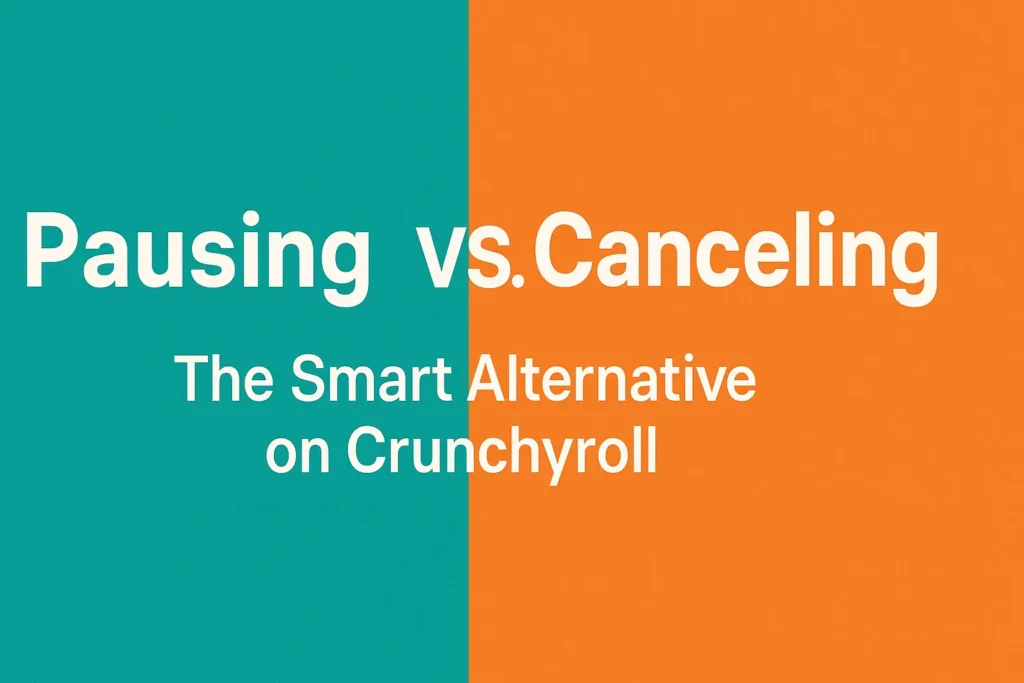
Not ready to terminate your Crunchyroll account? Explore pausing:
- Go to “Membership Management.”
- If available, click “Pause Membership” (offered seasonally).
- Choose 1-3 months of hibernation.
Why pause? You retain watchlists and preferences. Perfect for exam months or travel!
5 Actionable Tips to Dodge Cancellation Headaches
- Set phone reminders 2 days pre-trial-end.
- Use virtual credit cards (like Privacy.com) for free trials—block payments instantly.
- Document everything: Email confirmations, cancellation timestamps, support tickets.
- Check bank statements for 72 hours post-cancellation.
- Switch to ad-supported viewing if cost—not content—is the issue.
Troubleshooting: When Cancellation Buttons Vanish
Frustrated because you can’t cancel your Crunchyroll subscription? Try these fixes:
- “Cancel Option Grayed Out?”
Update payment methods. Expired cards block cancellations. - “I Canceled But Got Billed!”
Dispute via your bank and email Crunchyroll’s support with evidence. - “Where’s the Cancel Button??”
Switch browsers (Chrome → Firefox) or use incognito mode. Cache glitches hide it.
Still stuck? Contact Customer Support via live chat (fastest) or email. Demand a ticket number!
Why Crunchyroll Makes Cancellation Tricky (And How to Win)
Let’s be real—Crunchyroll doesn’t spotlight cancellation paths. Why? Retention. Sony (its parent company) prioritizes keeping Mega Fan and Ultimate Fan subscribers. But knowledge = power. By mastering these steps, you reclaim control.
Considering alternatives? Funimation merged with Crunchyroll in 2022, but HIDIVE offers niche classics. Netflix Anime is beefing up exclusives too.
Final Frame: Your Subscription, Your Rules
Canceling Crunchyroll Premium shouldn’t require a PhD in menu navigation. Whether you’re disabling recurring payments via Google Play or wrestling with Amazon’s interface, you’ve now got the ultimate playbook. Remember: Cancel early, document proof, and never let auto-renewal ambush your budget again. Go forth—conquer that subscription, and may your next anime marathon be on your terms.